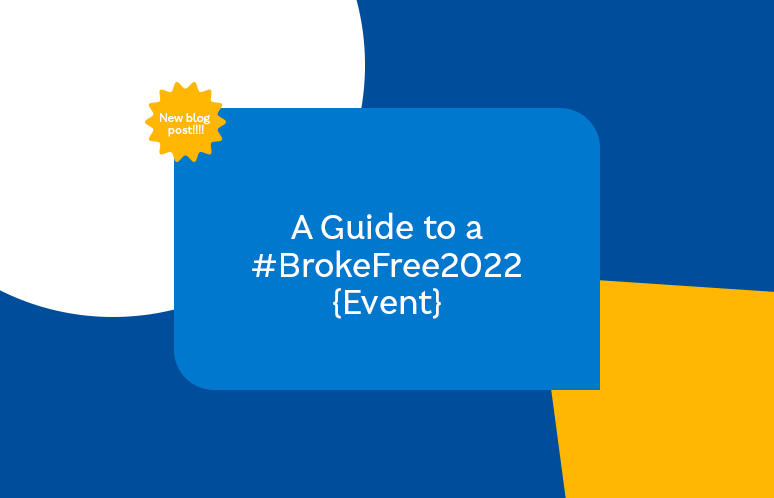Hello Staxxers!
The Stax app just got a makeover!
But first, a short recap…
We built Stax as an offline mobile app to give a desperately-needed makeover to USSD’s drab interface. With Stax, you get the opportunity to leverage USSD banking in a more seamless and automated way.
Now, thanks to your feedback and engagement, we’ve redesigned the home screen to ensure Stax looks and operates better on your mobile.
The new home screen design offers better accessibility, faster transactions, and an improved experience while using the Stax app.
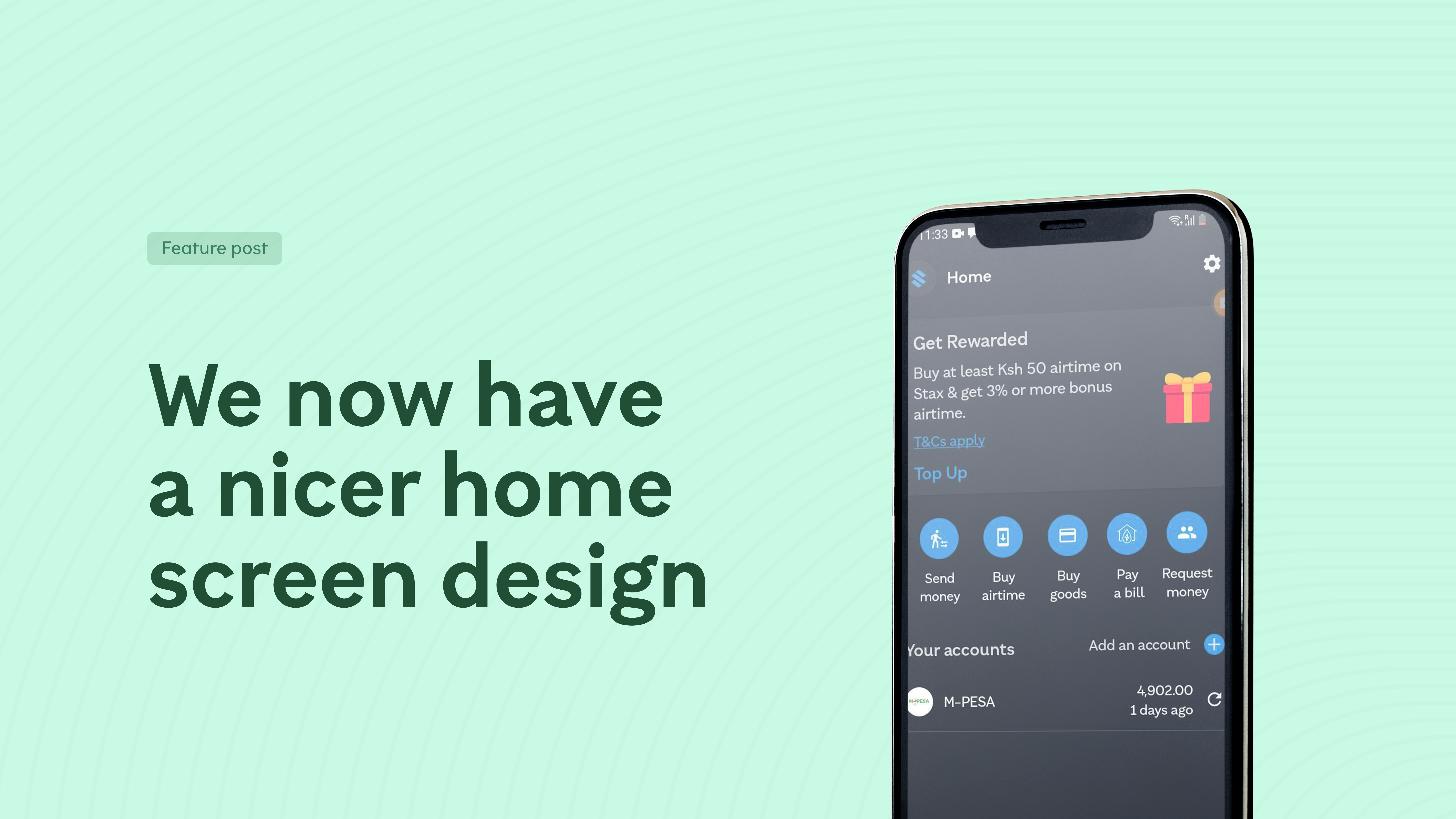
What Else Is New On Stax App?
TLDR
- Bottom navigation now includes Home, History, and Dial USSD codes.
- The transaction buttons have been moved above the accounts, making it easier to transact when you open the Stax app.
- In addition, settings were moved from the bottom navigation to the top right corner of the app for easy access.
- You can delete an account (bank or MoMo) and remove all transaction data/history from Stax.
- Financial advice is even slicker.
Bottom navigation now includes Home, History, and Dial USSD codes.
We discovered that the previous home screen design did not assist users in discovering the app’s features and full functionality. So, the bottom navigation was upgraded to include Home, History, and Dial USSD (the USSD directory) to make transaction history much more accessible.
For example, if you tap on the “History” button on the new home screen, you can see all the transactions you have made using an account, and contacts you have received or sent money to. You also have access to thousands of USSD codes in Africa.
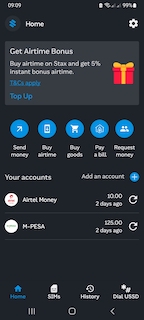
Settings were moved from the bottom navigation to the top right corner of the app for easy access.
For easier access, settings were moved from the bottom navigation to the top right corner of the app. By clicking on settings, you access more features like connecting your accounts, managing permissions, Stax Support, security details, language personalization and much more.
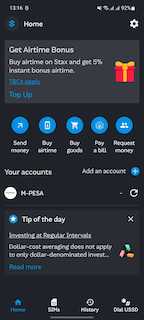
The transaction buttons have been moved above the accounts, making it easier to take the next steps on Stax.
We also moved transaction buttons above accounts to make sure you know what you can do with Stax (send money, pay bills, buy airtime, buy goods, request money).
We’re excited about this change because it will make it easier for our users to get what they want without having to dig deep into the app.
Delete an account and remove all transaction data
If there is one thing we are proud of at Stax, it is a safe and transparent way to move your money. As a result, we’ve added a new feature: when you delete an account from Stax, all transaction data and account details associated with that account are also deleted. This is done to enhance data autonomy and privacy protection.
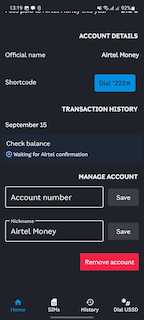
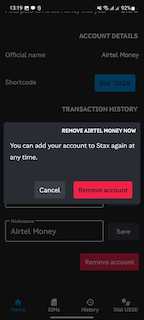
How to delete an account on Stax:
- Open the Stax app (If you are not using Stax yet, you can download it from play store)
- Select Home to see your newly added accounts.
- To check the balance, click the refresh icon.
- In Manage Account, click Remove Account
- Voila! Everything is in order. Account successfully removed, all data deleted.
<iframe width=”560” height=”315” src=”https://www.youtube.com/embed/K1Jh9A9RzZ8?start=1” title=”YouTube video player” frameborder=”0” allow=”accelerometer; autoplay; clipboard-write; encrypted-media; gyroscope; picture-in-picture” allowfullscreen></iframe>
Financial advice is even slicker.
Get your financial tips on Stax app with a new look. The design has been upgraded to make it clear that they are tips guiding you to make better money decisions and not advertisements or banners.
Users do not also need to be bothered about how much room the tips take up on their home screen so, they can now dismiss tips by tapping the “x” button.
Keep up with daily financial tips on Stax
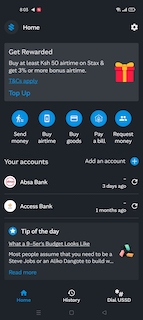
We love making Stax better constantly to improve the way users move their money - to make your life simpler and secure and we want to thank you for coming along the ride!
Experience the latest on Stax today.
Please share this article